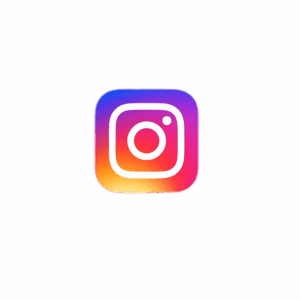Download Video From Youtube Free
Looking to download videos from YouTube for free? Here’s how to do it safely and legally.
Description
YouTube is a popular platform for watching videos, but sometimes you may want to download a video for offline viewing or to save it for later. There are several ways to download videos from YouTube for free, but it’s important to ensure that you are not infringing on any copyright laws. In this article, we will discuss the different methods to download videos from YouTube and provide a step-by-step guide on how to do so safely and legally.
Ways to Download Video From Youtube for Free
One of the easiest ways to download videos from YouTube for free is by using online video downloaders. There are several websites that allow you to paste the URL of the YouTube video and download it in various formats and resolutions. Keep in mind that some of these websites may come with pop-up ads or other potentially malicious content, so be sure to use a reputable website.
Another way to download videos from YouTube is by using browser extensions or add-ons. These tools can be installed on your web browser and provide a download button directly on the YouTube video page. Popular extensions like Video DownloadHelper for Firefox or SaveFrom.net Helper for Chrome are easy to use and allow you to choose the quality of the video before downloading.
If you prefer a more traditional method, you can also use software like VLC Media Player to download YouTube videos. Simply copy the URL of the video, open VLC, go to the Media tab, select Open Network Stream, paste the URL, and click Play. Once the video starts playing, go to Tools > Codec Information, copy the URL in the Location box, paste it into your browser, and the video will start playing. Right-click on the video and select Save Video As to download it to your computer.
Step-by-Step Guide to Downloading Videos from Youtube
- Find the video you want to download on YouTube and copy the URL from the address bar.
- Open your chosen method for downloading videos, whether it’s an online downloader, browser extension, or software.
- Paste the URL into the designated area and select the format and resolution you want for the video.
- Click the download button and wait for the video to be processed and downloaded to your computer.
- Once the download is complete, you can watch the video offline whenever you want.
By following these steps, you can easily download videos from YouTube for free and enjoy them offline or save them for later viewing.
Downloading videos from YouTube for free can be a convenient way to access content offline, but it’s important to remember to respect copyright laws and use the content responsibly. By using reputable methods and following the step-by-step guide provided in this article, you can safely download videos from YouTube and enjoy them at your convenience.